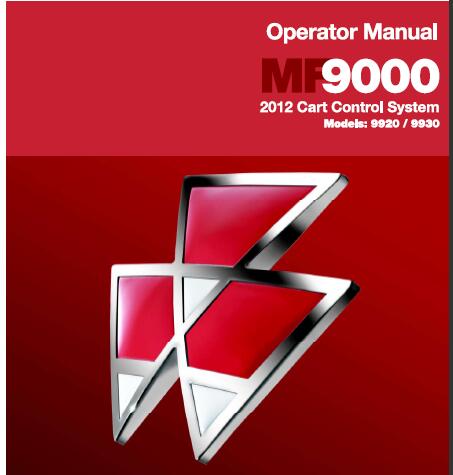This is Complete Operator’s Manual for Massey Ferguson 9920 / 9930 Models – 2012 Cart Control System.
Your machine has been designed and built to the highest standards of quality. It conforms to all current safety regulations. However, the risk of accidents can never be completely excluded. That is why it is essential to observe elementary safety rules and precautions.
Please read this manual carefully, paying particular attention to the instructions concerning safety, operation and maintenance so as to avoid the risk of injury while operating or servicing the machine. Reading operating manual will help you and others avoid personal injury or damage to the machine. The information provided in this manual will provide the operator with the safest and most efficient way to use the machine. Knowing how to operate the machine safely and correctly will enable you to train others to operate the machine.
Use this Massey Ferguson 9920 / 9930 Models – 2012 Cart Control System operator’s manual as a guide, Your machine will remain a reliable working tool provided it is kept in good working condition and serviced properly.
Models Covered:
Massey Ferguson 9920 / 9930 Models – 2012 Cart Control System
Manual Covers:
Safety
Warranty Policy
Abount Your Cart Control System
ISOBUS Virtual Terminals and Features
Using Virtual Terminals with Your Cart System
Alarm and Indicator Icons
Confirmation screen
Main(Home) Screen
Fan RPM
Product On/Off
Desired Rate
Actual(Live) Rate
Product/Bin Alarms
Bin Count
Ground Speed
Area Counters
Seeder Up/Down
Seeding Rate
Work Switch Softkey
Blockage/Rate Sensor Loop Status
Sensitivity
Installed Sensors
Blocked Sensors
Blocked Sensor%
Communication Error
Sensors to be Cleaned
Particle Rate
System Setup
System Setting Screen
Units
Cart Model
Drive Type
Fan Enable
NH3 Enable
Impplement Width
Ground Speed Type
Test Speed
Fan Targets and High/Low Alarms
Work Switch Operation
Setting Up work Switch Operation
Manual Work Switch Operation
Automatic Work Switch Operation
Dry Product/Bin Setting
Bin Size (volume)
Bin Count%
Product Weight/Volume (Density or Test Weight)
Product Weight
Meter Calibration – Ground Drive
Ground Drive Bin Count Monitoring
Meter Calibration – Hydraulic Drive
Preparing to Calibrate the Meter
Priming the Meter
Taking a Sample for Calibration
Entering Accumulated Weight into the Monitor
Liquid Product(NH3) Settings
NH3 Setting Screen
Tank Fill%
Tank Size
Product Weight/Volume
Product Weight
Liquid Cal Number
Product Area
Product Accumulation
NH3 Settings
System Type(Number of Valves)
Drive Direction
Control Valve Grain
Target RPM(Flow)
Actual RPM(Flow)
Calculating Liquid Calibration Number
Checking and Fine-Tuning NH3 Calibration
Purging the NH3 System
Blockage System Troubleshooting
System Troubleshooting
Connector Pinouts
ECU Signal Connectors
ISO-BUS Extension Connector
CAN Terminal Connector
ECU Power Contacts
Motor Control Connectors
Low-Bin Level Sensor Connectors
Motor Speed(Tach) Connectors
Meter Box Sensor Connectors
Ground Speed Sensor Connector
Fan Sensor Connectors
Anhydrous Ammonia/Liquid Control Connector
Metric Conversion Factors
Common Values and Equations
Advanced Screens
Sensor Types
*****
====================
**Total Pages: 54
**File Format: PDF
**Language: English
**Requirements: Adobe PDF Reader & WinZip
**Compatible: All Versions of Windows & Mac, Linux OS, Iphone, Ipad, Android etc…
NO waiting! You will have instant access to your download! All pages are printable, No shipping fee, No waiting nervously for the postal delivery, you can start doing your repairs right away!
We will always try to get the full satisfaction of our customers. Even after you have purchased this manual, we will pay full attention to any issues, regardless of the nature of the situation.
THE DOWNLOAD LINK WILL ALSO BE SENT TO YOUR E-MAIL.
So please make sure your email address is correct. Don’t Forget to Check Spam / Junk if can’t find the new message in your email inbox immediately.
Any questions please contact: admin@servicemanualperfect.com
Thanks for visiting!